What Is Google Shopping? Promote Your Products Online
If you’re looking for a way to market your products online, Google Shopping is one of several search engines available to help get your products to customers. However, with Google’s popularity worldwide, Google Shopping is one of the largest and most well-known.
We’ll explore Google Shopping, who should use it, how Google Ads works with it, and other information you need to know about it.
What Is Google Shopping?
Google Shopping is a service that allows Google shoppers to easily compare the prices of similar products from various retailers. It serves as an intermediary between shoppers and sellers.
Google Shopping is a way for online retailers to market to buyers who already know what they want and are actively searching for it on Google.
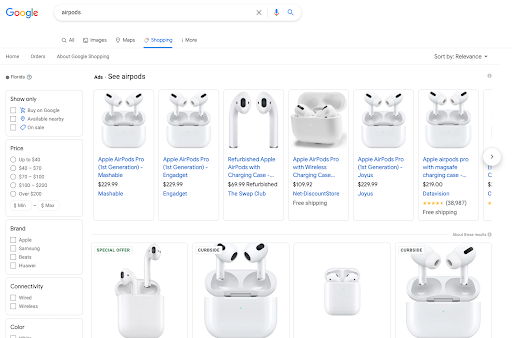
Who Should Use Google Shopping?
Google Shopping allows small and medium-sized businesses to showcase their products alongside larger businesses.
Google shopping is also a way for local customers to discover that you have a product available to purchase in your physical store near them, available for pickup or delivery.
If you’re looking for a way to market your products online, Google Shopping is one of several search engines available to help get your products to customers.
Why Is Google Shopping Important?
E-commerce has grown substantially in the past few years, growing 50% to $870 billion during the Covid-19 pandemic. If you want a slice of that pie, you have to be competitive online.
Since many people start with Google when they want to make a purchase, it’s important to rank high on Google Shopping to compete with other companies selling products similar to yours.
Why Do People Use Google Shopping Ads?
Once you understand how GS works, you can use Google Ads to make even more money. Google Shopping Ads allows you to make your products more visible by placing your product at the top of Google Shopping search results.
How Do Customers Find Products on Google Shopping?
When searching for an item, Google users can click the Shopping tab at the top of the Google search results page for more product listings. Thus, it’s easy for anyone to find and use.
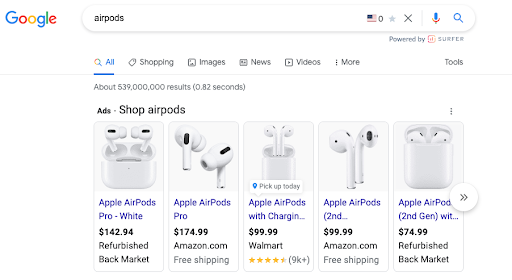
Item listings include photos and are sortable based on factors that may include:
- Local availability
- Business type
- Price range
- Color
- Variety
- Brand
- Product rating
- Seller
- Shipping options
What Do I Need to Get Started?
Here’s what you need to do to sell on Google Shopping:
1. Create a Google Merchant Center account.
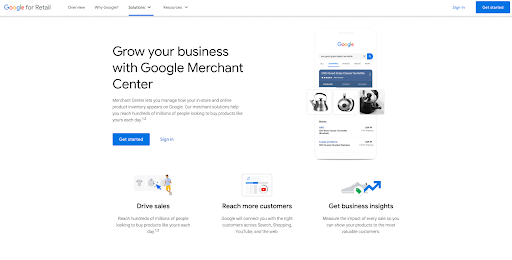
2. Set up your online store with business settings related to shipping, taxes, branding, and returns.
3. Connect your website.
4. Link your Google Ads account if you want top ad spots.
5. Upload product data into the Merchant Center to create a feed. Read more about feeds and how to create them.
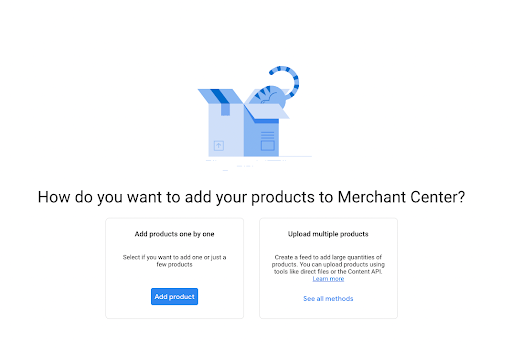
6. Create a Google Shopping campaign.
If you want to learn more about the who, what, and how of creating your first Google Shopping campaign, visit our ultimate guide for beginners.
How Much Does It Cost for Google Shopping?
It is free to list your products in the Google Shopping tab, and Google no longer collects a commission fee on purchases.
However, if you want to place a Google Shopping Ad that shoppers will see at the top of the Google Shopping feed, Google uses a cost-per-click (CPC) model.
If you place an Ad, you determine how much you’re willing to pay for each click when you create your Shopping campaign and bid to outrank other sellers.
Things to Note About Google Shopping
The average monthly budget for Google Shopping Ads is $770.41.
Most clicks on paid Google Shopping ads cost less than a dollar. The average click for an ad in Google Shopping is $0.66. The highest average cost per click is for office and business needs ($1.09 per click), while the lowest average cost per click is for child and infant care ($0.36 per click).
Tips for Success with Google Shopping
- Take advantage of Google Ad promotional options such as promotional codes, sales, and free shipping offers to attract more Google Shopping customers.
- Local inventory ads can get more local customers into your physical store.
- Adding product ratings to your ads shows potential customers your trustworthiness.
- Include important information about your products, like size, color, age group, gender, brand, pattern, and material to help match Google searches better.
- Don’t use more than 150 characters in your product title if you want Google to approve your product.
- The more precise your product title, the more likely algorithms are to match your product with someone looking for that product.
Main Takeaways
It’s free to promote your products with Google Shopping. The more specific features you list, the more searchable your product will be. However, Google Ads campaigns can help get more exposure for your product within Google Shopping.
Trending Articles
Get exclusive CMO tips that I only share with email subscribers.
Related Articles


