Is Canva The New Super Content Creation Tool?
“The future is visual.” Or at least that’s what Canva said at their first global event Canva Create 2022 in the beautiful city of Sydney, Australia.
The Canva Create event was a great opportunity for creative professionals to come together and learn from each other. With a variety of workshops, presentations, and opportunities to network, the Canva Create event also took the opportunity to reveal its new Visual Worksuite.
So is Canva trying to become the most superior design and content creation tool out there? Keep reading to see all of the highlights and features from the event that will significantly change the way we think and use Canva and design media in general.
Table of Contents

If you’re not familiar with the super tool that is Canva, it’s a free online design platform that allows users to create professional designs for business and personal use. Canva is easy to use and has a wide range of features, making it a great tool for businesses and individuals who want to create high-quality designs without spending a lot of money.
Canva’s new Visual Worksuite is a set of tools designed to help businesses create better visuals for their brand. It includes a library of templates, icons, and illustrations, as well as a range of new editing tools to help you create custom designs, all for free (yes, free). We’ve compiled the top 10 highlights from the event and saved the best one for last!
10. The Inagural Canva Community Awards
The Canva Community Awards were created to honor and celebrate the amazing design work created by community members. Each year, prizes are awarded in a variety of categories, ranging from best overall design to best use of color. To be eligible for an award, simply submit a design using the entry form on Canva’s website.
Some of the categories this year included the following: Inspiring individual, Impactful team, Incredible innovator, Honorary mention, and a special ‘Canva Love’ award.
9. Canva for Education
Canva is expanding its educational offerings beyond teachers and classrooms to entire K-12 school districts worldwide. Additionally, Canva for Teams is now free for eligible nonprofits, with up to 50 team seats.
Canva for Education is a free online platform that enables educators and students to create professional designs for school projects and assignments. With Canva for Education, educators can create custom templates for their students to use, as well as access a library of millions of royalty-free images and illustrations. Students can use Canva to create presentations, posters, infographics, and other visual projects.
8. Canva Creators Program
The Canva Creators program is a platform for creative professionals to share their work, connect with other creatives, and get paid for their designs, whether it’s for business or personal use.
The program provides access to exclusive content and features like templates, tools, and resources to help people create stunning designs. One-on-one coaching and support are also offered for those who want to become Canva experts. The ultimate goal is to make design accessible to everyone and to help people create beautiful things that they can be proud of.
To help achieve this, Canva is partnering with the world’s best developers, freelancers, and integration partners to build new apps, design features, product integrations, or workflows.
The beta of App Marketplace, built on the new Canva API, is now open to developers. This will allow developers to access Canva’s design engine to create new apps, features, integrations, and workflows.
7. Text-to-Image App
The Text-to-Image app, powered by Stable Diffusion into Canva, was also introduced. With this app, you can create unique images from a simple description in seconds!
Whether you want to grab something straight from your imagination and turn it into a professional photo, make a 3D image without having to learn any difficult software, or create an image of something that you could never even take a photo of, the Text-to-Image app can help you do it.

6. Canva Print
Canva print is a great option for those looking for high-quality, professional prints. With Canva print, you can choose from a wide range of paper types and finishes to get the perfect look for your project.
35+ different types of items through Canva Print are now available, including business cards, uniforms, photo books, posters, stickers, hoodies, and more. Canva print also offers a variety of printing options so that you can get your prints delivered to you quickly and easily.
5. New Presentations Features
The new features for Presentations will make them as beautiful, compelling, and engaging as possible.
You can now import any PDF, Powerpoint, or Illustrator file to automatically re-create your existing content in Canva! You’ll also soon be able to switch between storyboard-like thumbnails – which are perfect for creating designs, presentations, or simply looking at your video from a bird’s eye view – and just like that, into a timeline video editor. That way, your music can be synced and everything is timed perfectly. You’ll have all of the power of animations, transitions, and audio in your presentation.
Present collaboratively from anywhere with the new Remote Control feature (no more “next slide, please”), or asynchronously with a recorded Talking Presentation. You can also embed stunning advanced data visualizations, expand a slide into a Whiteboard to more extensively map out your ideas, and monitor your presentation’s engagement through new design insights.
4. Video Background Remover
Since the launch Canva Create in 2021, more than 1 billion videos have been created.
A brand new, one-click Video Background Remover to all Pro, Teams, Education, and Nonprofit users was also unveiled. Making it faster, easier and more fun than ever to create professional-looking content.
Even more features and customizable elements were added to make videos stand out. For example, you’ll soon be able to turn any design into a video with just a few clicks! New animation features can also be used across videos and presentations.
3. Whiteboards
Canva Whiteboards is the newest way to collaborate with your team on Canva. Just like a real-life whiteboard, you can use it to brainstorm ideas and add your thoughts.
You can also invite your whole team to join in and collaborate with you. Plus, you have access to Canva’s 100 million photos, illustrations, and videos to help map your ideas visually. And to simulate but also enhance real-life whiteboarding, sticky notes, synced timers, diagramming and flowchart tools, name-displaying cursors, and new workshop templates are also provided.
With Canva Whiteboards, you have everything you need to brainstorm, plan, and collaborate with your team – all in one place.
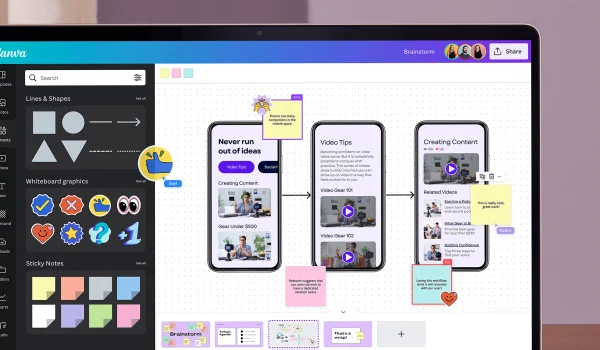
2. Canva Websites
Gone are the days of clunky editing, expensive hosting, and uneditable web designs – all of which you’ve had to learn on your own.
With the launch of Canva Websites, you can turn your documents, presentations, and even PDFs into simple, responsive Websites. Once you’ve built your website, you can share content like a press release, resume, or class assignment as a secure, customized link to clients, teachers, or anyone you’d ordinarily send a document to. We believe this is the future of content sharing – a world where information is anchored in visuals and is dynamic, secure, and looks beautiful on any device.
Canva’s Website builder has hundreds of templates and access to our full library of content. It also has a few extra features, such as responsive device previews where you can add or purchase a branded domain from within Canva; and the ability to keep your site private by adding a password and hiding it from search engines.
Once your website’s published, track views, clicks, and engagement with new Websites Insights.
1. Canva Docs
The unveiling of Canva Docs, which is in our opinion, the most exciting feature, is currently being rolled out in Beta form as a brand new way to create visually compelling documents. You’ll find all the Canva tools you know and love, combined with familiar text editing and formatting options, plus a range of new features designed to maximize productivity and collaboration.
Canva Docs will become a place to house all plans, designs, and other communications. While there, you’ll be able to access our content library of more than 100 million design assets or add in any of your other designs, such as Presentations, Videos, Charts, or Whiteboards, so everything’s in one place.
You’ll also be able to add to-do lists and share comments and actions, all while collaborating with your team in real-time. And with one click, you can turn a Canva Doc into a fully-fledged Presentation and share it online as a branded link, and even get view and engagement insights.

But our favorite feature in this number one highlight has to be Canva Doc’s Magic Write feature which uses the power of AI to follow your instructions and generate original copy from scratch. In fact, 90% of this article was written using Magic Write!
Final Thoughts
So is Canva the new super tool for design and content creation? Its user-friendly concepts and colorful and bright layouts make it enticing for anybody to want to play around with its templates and features. It doesn’t matter if you’re a novice or a pro; all of the new updated features premiered by Canva Create 2022 even certainly help make it an “all-in-one” must-have tool for anyone willing to take the time to create.
PPC Marketing Expert?
Get things done with Adcore Marketing Cloud.
5 essential PPC tools under one roof.
Related Articles