How to Create Instagram Reels to Boost your Engagement
What are reels, and what makes them so special? Instagram reels are short videos that viewers can scroll through on their feeds. They are a great way to improve engagement on your account. You can either record them straight on the Instagram app or on your camera roll and edit them on the app. Once you have an edited video, you can add a trending sound and upload it to your profile account. You might wonder why I should care about reels. They are time-consuming, and regular posts do just fine. Well, reels do 3-4X better than IGTV posts. After reading this article, you will be able to create a reel that will be on everyone’s explore page.
The #1 reason you need to include reels in your social media presence:
You might want to get on this fast because reels have a higher chance of going viral than regular posts. They are more engaging and give a real-life experience on an online platform. Take a look at the following 10 things to help make a great Instagram reel!
Table of Contents
1. Connect to Wi-Fi
First things first, before you can start creating a reel, make sure you have strong Wi-Fi. This is for 3 reasons, first, to have the ability to play the sounds; second, so you can save the reel as a draft; and third, you’ll need an internet connection to upload and post your reel when it’s ready!
2. Choose Your Sound
Once you have ensured a good Wi-Fi connection, you’ll want to choose a trending song. Starting with a song will let you edit transitions to the beat of the song, which makes the quality of the video better and overall more entertaining.
The best way to find a trending sound is through Instagram itself- when you scroll through reels, look for the sounds that are used over and over; that’s how you know it’s trending. Another good indicator that a sound is trending is if you see an arrow next to the sound. When clicking on the arrow, you will have better insights and see how many people have used it.
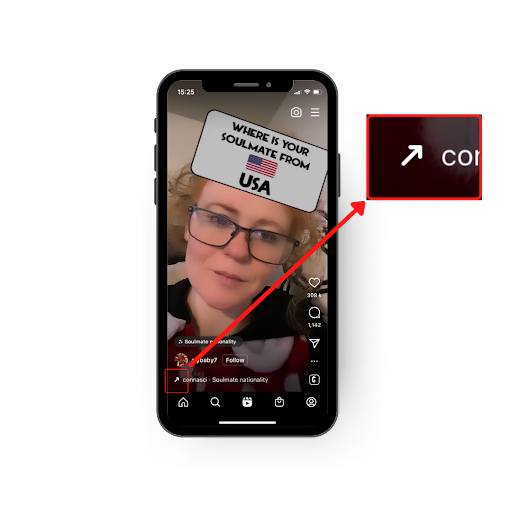
3. Keep Your Reels Short
Don’t make your reels too long. Just because you have 90 seconds doesn’t mean you have to use up every second. So, even though Instagram updated its time limit from 60 to 90 seconds, you don’t need to overdo it. If your videos are too long, you can cut them into parts to make them look like transitions so it doesn’t feel as long. Most people scrolling through reels have a short attention span as is, so it would be a shame to miss out on views just because you didn’t trim your video down by a few seconds.
4. Take Your Time
Don’t feel pressured to work on a single reel all at once. You can always go back and work on it if you save it as a draft. Every time you make edits, remember to save it as a draft. If your filming takes a few days, you can wait to have all the videos on your camera roll or start editing and adding more and more videos to the reel. A key tip to remember is always film vertically.
5. Prime Time Should Be The Only Time
If you constantly post, you probably already know your specific ‘prime time’. If you are unsure what your prime time is, check your Instagram insights; it will provide you with everything you need to know. Prime time can vary by day of the week, hour, location, etc. You’ll want to post during prime time because the first hour after posting the reel is where most of your engagement will happen, hopefully boosting your reel to the top. Sometimes, you’ll even get lucky, and the reel goes viral because of the combination of choosing a trending sound and posting your reel during prime time. Regardless, it’s always good to try out some A/B testing to see what sticks and what doesn’t.
6. Text Text Text
Believe it or not, adding text and/or subtitles to your video increases engagement for two main reasons. First, because many users don’t watch reels with sound. Second, users only want the punchline. As mentioned before, most people these days have short attention spans, and they want to know what’s going on right away. They don’t want to wait for the end, or even the middle, of the video to know what will happen. So the text you write should help contribute to the story of the reel and help keep them intrigued to watch the video all the way through. Do so by adding text elements that make the story easier to understand, that makes it funnier, or that will evoke some type of feeling. These are some examples of Instagram Reels with texts that do just that:
You’ll want to post during prime time because the first hour after posting the reel is where most of your engagement will happen, hopefully boosting your reel to the top.
7. Voice-Overs
Another feature you should use is voice-over. You can incorporate some text with the voice-over. For example, if you are making a reel that teaches how to do something, you can use your audio and add flashing text that will match what you are talking about. Here’s an example to help you see what it looks like:
To make the text appear for specific parts of the video, you’ll need to add text to the reel. Once the text has been added, there will be a little bubble at the bottom with the text you wrote. If you click on the text bubble, it will show your whole reel edit and allow you to lengthen or shorten the text to your choice and at what point of the video it should appear and disappear. To add more text, just repeat the process- here’s an example:
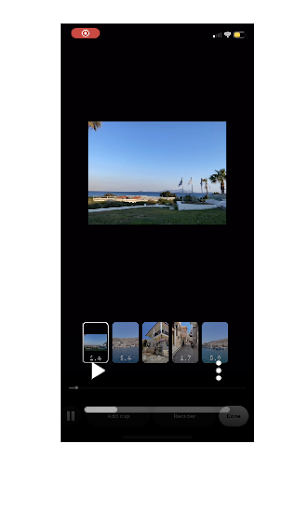
8. Keep It Casual
Even if you work in a serious workplace, your reels don’t have to be so formal. Keeping them personal makes the video more realistic. You can still create a more formal styled video and add a funny sound to break up the seriousness. People enjoy watching reels because they are light and fun to watch, so if you make them too serious, you might lose your audience; as long as the video is engaging, that is what matters.
9. ALWAYS use #Hashtags
Hashtags are like keywords for SEO. Choose the best hashtags for your industry to help your account or video go viral. That doesn’t necessarily mean choosing the hashtags with the most uses, but the ones relevant to your field, this requires research and testing, though it is preferred to use hashtags with lower uses, such as those under 50k. This technique allows hashtags with fewer uses to grow because they do not get lost in the bigger hashtags with millions of uses.
10. Cover Photos
Always take cover photos to have as your grid and reel image; otherwise, you will have to use a screenshot of the reel, which might come out blurry. The cover shot is like a cover of a book, you want it to represent what the reel will be about. You can do this by using photos or creating designs on other apps. Just make sure it is the right size using the safe text zone, as shown below:
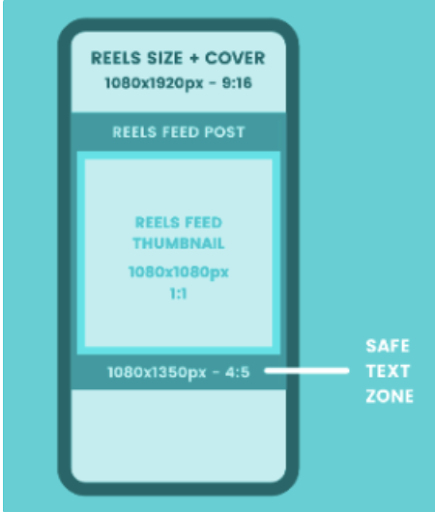
Conclusion
Creating successful reels takes lots of time and effort, but they are very rewarding. They drive more engagement and help your profile grow. The best measurement to check if your reel did well is to check how many views and shares it got from non-followers. Don’t get overwhelmed if the first few reels don’t go as planned. Just continue posting; you never know when an Instagram reel will go viral. If you follow these steps, you will yield great results.
PPC Marketing Expert?
Get things done with Adcore Marketing Cloud.
5 essential PPC tools under one roof.
Related Articles