Google Performance Max Campaign – The Future Is Here
January 2022 – by the end of September 2022, Shopping and Local Campaigns will cease to exist as Google Ads will automatically upgrade them to Performance Max. The transition will happen gradually throughout the year.
Beginning in April 2022, advertisers will be able to transform all their existing Shopping campaigns with Google’s one-click tool. From June, one click will be available for Local Campaigns as well.
November 2021 – Google rolled out the Performance Max campaigns to all advertisers worldwide.
Our current recommendation is to use the Google Performance Max campaign for Lead Generation objectives. E-commerce accounts are not the best practice in the near quarter unless you have a one-pager landing page or your product selection is narrow.
The new Performance Max campaign type in Google Ads, originally introduced at the Google Marketing Livestream event for digital marketing and advertising professionals, is the biggest game-changer from the recently added features to the Google Ads platform.
Why google performance max is important?
It may seem like just another campaign type, but if you have been paying attention, Performance Max is a lot more. For the last five years, Google’s strategy has been aiming toward creating a fully automated Google Ads platform. This is part of Google’s bigger vision; full automation.
In this article we will cover everything you need to know about the Performance Max campaign, how it works, the requirements needed, and a step-by-step guide on how to get started. So let’s dive in.
What is Google Performance Max?
Performance Max is a new campaign type in Google Ads that maximizes your performance across all Google inventory using machine learning.
This fully automated campaign type requires advertisers to merely provide an asset bank of ad creatives such as copy, call to action, images, or videos. These in turn will activate Google’s Smart Bidding process across multiple channels, based on the advertiser’s goals.
Main Benefits
Goal-focused campaign
Performance Max puts your marketing goals in focus as the primary target for maximizing the campaign’s performance.
Based on your goals, Google’s machine learning will find your customers wherever they are across Google properties.
Better performance
Google Ads claims to use its best machine learning and attribution technology to find your customer at the right time with the right ad for even stronger performance.
Steer automation
With inputs from Google’s new Audience Signals, which we will elaborate on soon, to accelerate the campaign ramp-up period and deliver better results faster.
More time to focus on strategy
Google’s automation frees up time to become more strategic and focus on high-impact planning and optimizations like improving creative assets.
The new Performance Max campaign type in Google Ads is the biggest game-changer from the recently added features to the Google Ads platform.
What Are Google “Performance Max” Campaigns?
Basically, all of an advertiser’s manual work with targeting, bidding, and ad copy, is now fully automated.
The goals-based campaign unlocks maximum performance across all Google properties. The targeting is based on the conversion goals that you select in the campaign setup, so your marketing objectives are always prioritized above all else.
The algorithm has full visibility into auction data across Google’s properties and the creatives are completely automated and based on your assets.
Google Audience Signals
This is the first time Google uses Audience Signals to reach your most valuable audiences.
You are now able to provide signals about who’s most relevant to your business, by directly indicating the audiences that are most likely to convert, speeding up the campaign learning period.

Pre-start checklist
Since it’s a goal-based campaign, first make sure you have specific conversion goals – driving online sales for example.
Requirements
✓ Google Ads Conversion Tracking implemented
✓ Text Ads:
○ 3 x 30 character headline
○ 2 x 90 character descriptions
○ 1 x 90 character headline
✓ Image Ads:
○ 1 x 600×316 landscape
○ 1 x 300×300 square
○ 1 x 314×314 square (for campaigns with Store Visits goal)
○ 1 x 128×128 logo
○ Recommended: 1200 × 628
○ Max file size: 5,120KB
✓ Video Ads:
○ At least 10 seconds in length
Also, you are needed to provide:
✓ Marketing objective/campaign goal (using the new Unified Goals framework)
✓ Geo-targets
✓ Budget (the recommended budget is at least $10k per month and the recommend
campaign timeframe is at least 4 weeks)
Optional requirements:
✓ Feeds
○ Google My Business
○ Google Merchant Center
○ Dynamic Ads feed
○ Business data feeds
✓ Signals (optional)
○ First-party Audiences, incl. Remarketing lists
○ Google Audiences, incl. custom audiences
✓ Dynamic remarketing tag implementation
✓ Customer lists
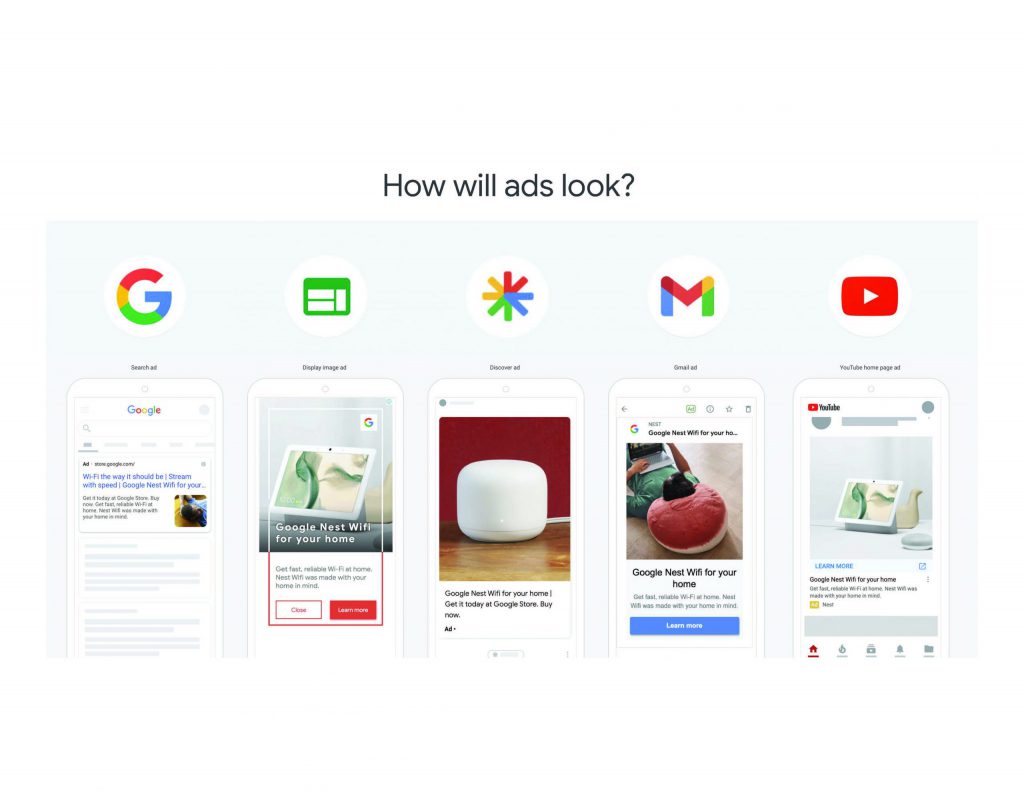
Launch your Performance Max campaign
Create your first Performance Max campaign which will show as a campaign type selection if your marketing objective is “Sales”, “Leads”, or “Local store visits and promotions”.
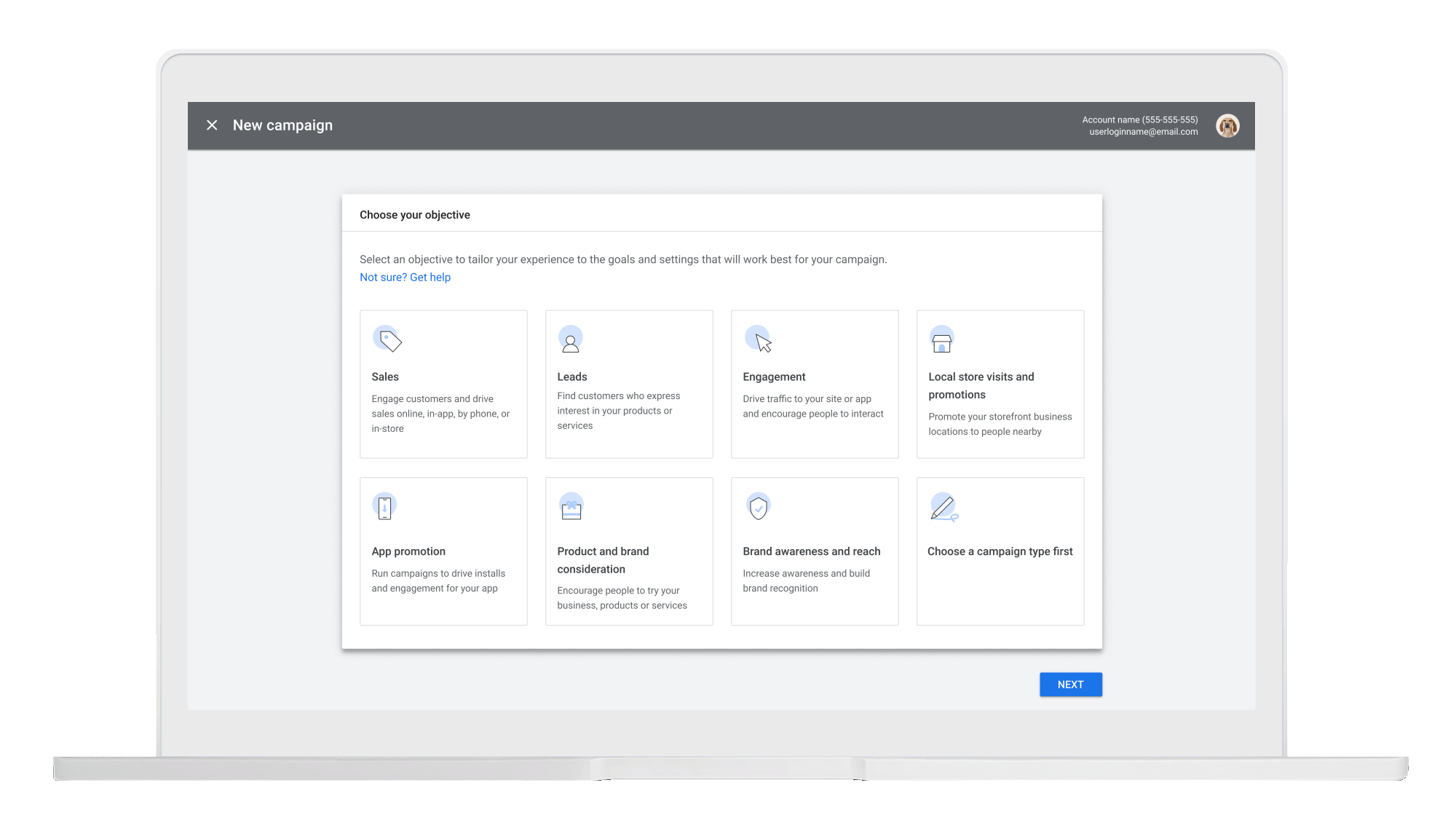
Select the campaign’s settings as listed above and upload the creatives.
From here, ads will automatically serve across Search, Maps, Display, Gmail, Discover feed, YouTube, and Shopping ad inventory.
How to upgrade your Smart Shopping Campaigns (SSC)?
As Google continues the transition to Performance Max Campaigns, you should consider upgrading your current Smart Shopping Campaigns to PMax now.
According to Google’s latest data, advertisers who upgrade their SSC to PMax with a Google Merchant Center Feed, see a 12% average increase in conversion value at the same or even better ROAS.
Once you create your PMax campaign, you will get access to the new inventory, different types of ad formats, and insights into your audience:
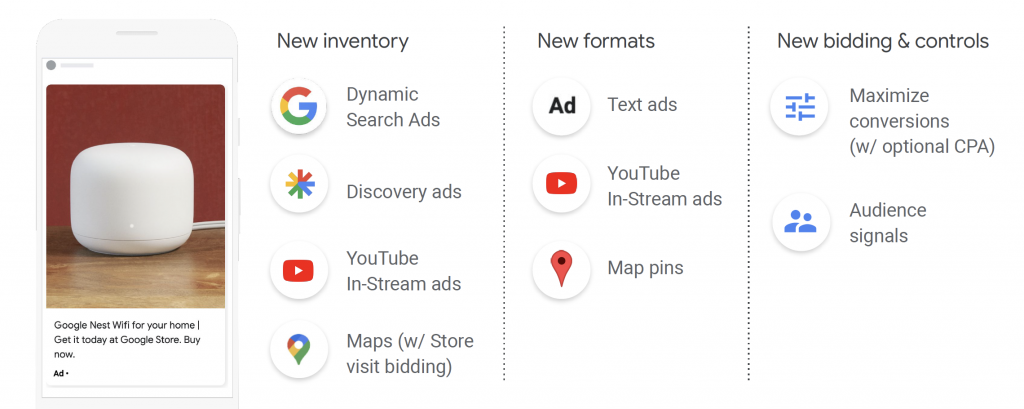
How to upgrade to Performance Max with GMC feed?
In the campaign type, select PMax to replace your current Smart Shopping Campaign.
Use the same Item IDs, budget, and ROAS for your existing Shopping campaigns.
After you replace all your SSC, make sure to pause them for a faster ramp-up time for Performance Max.
Performance Max learning period & best practices
The learning period is 1-2 weeks after launching the new PMax campaign. Exclude this period when you evaluate the campaign’s performance.
Meaning you shouldn’t make any changes or try to estimate the results for at least one week.
Google also released several best practices to note:
1. Avoid campaign overlapping – That’s a crucial point. Make sure you don’t have any overlapping SSC when running PMax.
2. Feed the beast – PMax algorithms rely on data. Meaning that the more assets and audiences you include, the better your campaign’s performance will be.
3. Work with multiple goals – as your campaigns evolve, set more goals to drive better results. For example, try segmenting your audience and setting a goal for each subset with conversion value rules. Remember to update your conversion settings periodically
Further outlook
Google Ads Performance Max campaign is a direct extension of the general change of what we see as the PPC manager’s role.
Google Ads’ continuous effort towards full advertising automation, turns the traditional PPC campaign management role almost redundant. But before you pack your bags to become a TikTok influencer, there’s still much more work to be done as a PPC manager.
Fortunately, this change finally frees up the time to focus on comprehensive thinking and improving the marketing funnel as a whole.
What PPC managers should now spend their time on
1. Focusing on optimization of all your business assets – some examples are optimizing your product feed, creating marketing videos, or updating your Google My Business profile.
2. Focusing on marketing strategy – by generating a better fit between your audience segments and your messaging, ads, and value proposition. This can help you or your clients to gain a competitive market advantage.
3. Focus on user experience – update your website, landing page, or app to improve your visitors’ experience, making it memorable and valuable. This will minimize the chances of a user leaving without converting.
4. Focus on website optimization – improve the process of converting website traffic into new leads or customers. By concentrating on user behavior from a visit to checkout, you can find failure points and fix them to increase previously missed revenue.
5. Think of it this way: since the invention of washing machines, we have saved countless hours of work and put laundrymen out of business, but we definitely still need washing machine technicians.
PPC Marketing Expert?
Get things done with Adcore Marketing Cloud.
5 essential PPC tools under one roof.
Related Articles

